Last Updated on March 25, 2025
Google Analytics 4 (GA4) is the new version of Google’s popular analytics platform. It offers a range of powerful features and insights for marketers and website owners looking to track user behavior. One such feature is the ability to use UTM parameters to gain detailed insights into user activity on your site. In this article, we’ll discuss how UTM parameters work in GA4, as well as how to create them and view their data in GA4.
What Are UTM Parameters in Google Analytics 4?

UTM parameters are just small pieces of identifying information appended to the top of a URL in a hyperlink. They communicate with Google Analytics and can provide a great deal of helpful information for digital marketers who use them properly. Below we will go over all you need to know about how UTM parameters work and can be used in Google Analytics 4 (GA4).
If you haven’t migrated to GA4 yet, we’ve created a FREE GA4 Migration Checklist.
Why UTM Parameters Are Important?

UTM parameters are used to evaluate the effectiveness of different marketing campaigns, such as a special email newsletter or a particular seasonal marketing campaign, or maybe an A/B test on a paid ad.
If a user is clicking a URL with UTM parameters that will subsequently land on a specific website, then they will be classified by Google Analytics as a campaign traffic source. From here, digital marketers can analyze all of the campaign traffic they drove to a specific website within one single container. There are multiple UTM parameters available in Google Analytics 4, and each of them can be used to categorize all website traffic in precisely the same way.
An example of what a UTM tag looks like is: ?utm_source=gmail&utm_medium=email&utm_campaign=subscribe
UTM parameters can be used to gain a deeper comprehension of visitors to your site. They may be particularly useful for distinguishing between organic (unpaid) traffic sources that Google Analytics won’t understand and obtaining more information relevant to paid marketing campaigns (PPC, Paid Social Media Ads, etc.).
Manual UTM Parameter Tagging and Scopes

As there are a few different ways to utilize manual tagging of UTM parameters, below is a list of how Google is identifying each UTM tag parameter and its dimensions under them (bullet points):
utm_source:
- Source
- First user source
- Session source
utm_medium:
- Medium
- First user medium
- Session medium
utm_campaign:
- Campaign
- First user campaign
- Session campaign
utm_content:
- Manual ad content
- Session manual ad content
- First user manual ad content
utm_term:
- Manual term
- Session manual term
- First user manual term
utm_source_platform:
- Source platform
- Session source platform
- First user source platform
utm_creative_format:
- Creative format
- Session creative format
- First user creative format
utm_marketing_tactic:
- Marketing tactic
- Session marketing tactic
- First user marketing tactic
Many of these parameters utilize the dimensions with the details identified inside them being “scopes”. A session scope dimension refers to a specific session that is being evaluated. The “User-scope” dimension describes the person who is performing the action. Regardless if the user revisits your site from a different source, the first user source dimension noted by the utm_source parameter will always reflect the same source.
Utilize Google Analytics URL Builder to help construct your URLs.
How Can You See UTM Parameters in GA4?

From your GA4 property click Reports > Traffic Acquisition.

Once you’ve done the step above, you’ll see a report that has your website traffic grouped by the traffic channel. Click the small drop-down arrow on the left of the blue + to change how your traffic is grouped.
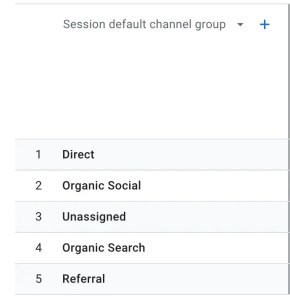
If you then click the blue + next to the drop-down menu you will be able to select a secondary dimension. Adding a secondary dimension is to allow you to add a second attribute to better drill into your traffic data.
You can also change your primary dimension to one of your UTM parameters and then add the secondary dimension you want to further evaluate your campaign-tagged traffic.
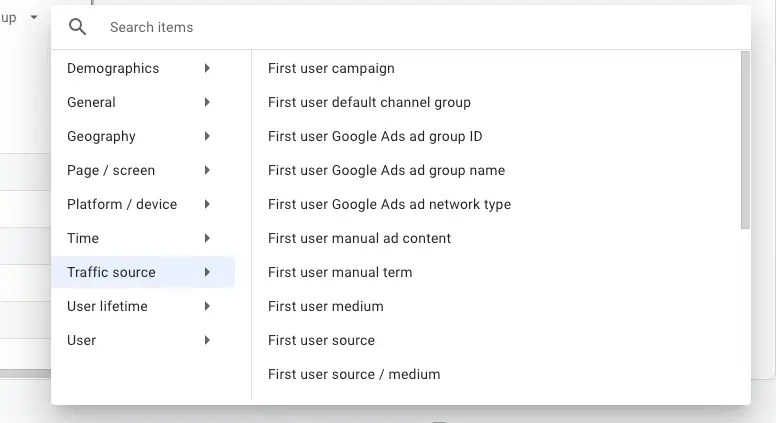
Dive more into Google Analytics 4 reports and analysis hub.
Conclusion: Google Analytics 4 UTM Parameters

Understanding UTM parameters can be confusing when you’re new to using them. However, as a marketer, it is important to utilize them to further drill down into your data through Google Analytics 4 to better understand your website traffic and allow you to optimize for the best-desired results. We’ve also written about how GA4 event tracking works.
Don’t forget that Google is mandating that all users with a Google Universal Analytics account migrate to a GA4 property ASAP. If you don’t know where to start, we have you covered with a FREE Google Analytics Migration Checklist.
If you are still in need of assistance you can schedule a FREE consultation today.









